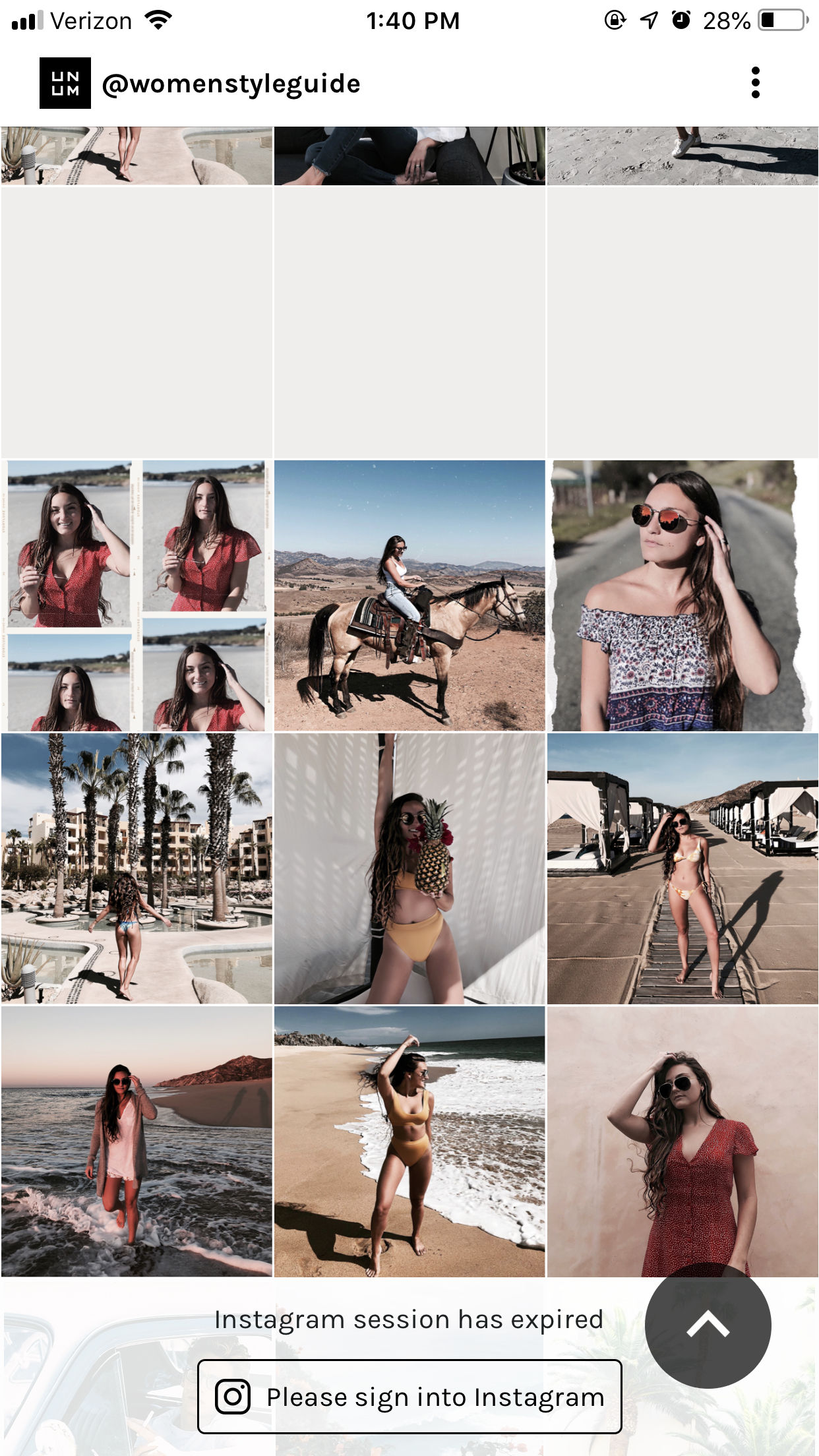Hey guys, haven’t written in a while, so I thought a really good way of getting back would be sharing the answer to a question I get a lot.
I get asked all the time, how I edit my photos, create instagram stories and keep up with a (somewhat) consistent feed? The best way I can share with you is just by listing the apps and explaining a little how I use them individually. So lets get into this, and I thank you in advance for all your love and support always!
Xx WSG
UNFOLD
This is an app I know a lot of influencers use, and you might be like DUH, but for those that haven’t heard of it, now you know! It’s the best app to make your IG stories look more professional. I use it now especially since I do a lot more collaborations and obviously want the companies I am working with to enjoy my content and potentially repost my work on their feeds! I use this app to add cool features to my photos and videos that I post, for example they have a template that looks like a camera roll which I’ve used that is really cool! Plus it’s free to use (for the cooler edits you have to pay, although they only range from like .99 cents to $1.99, so not too bad!).
Unfold is worth it
So this is an example on how I use Unfold. When I do any type of promo for brands I use Unfold to spice it up a bit. I have also used it to edit photos for my feed as well. Again, make note that the app is free, but for cooler templates it costs $, but no more than $1.99.
FACETUNE
I mean who doesn’t use Facetune?? I know almost everyone here does. I use it on most photos to add detail to my hair and clothing and scenery, depending on the shot! I also smooth certain areas and yes… if I have a pimple I’ll just take it out. I don’t have bad skin usually, so if I have a pimple yes, I usually edit it out and I don’t really care about it… so sorry if you do!! haha
Facetune for life
I chose this photo beaucse I think it’s the easiest to see where I used the app. If you look at my hair you can see that I used ‘detail’ to bring out the shine in it. I use ‘detail’ on every photo of mine to bring out points that I feel should pop! (I also facetuned the background, palm trees & building and areas like my leg muscles)
AFTERLIGHT
This app is really awesome to use for the dust effect! They have a lot of other effects which is a lot of fun to experiment with. You can also add the effects to photos and videos for your IG stories as well, which to me is a plus If you want that consistent look. But warning… it did cost $2.99, but for the amount I personally use it I’d say it is worth it.
How I use Afterlight
I use this app to take advantage of the dust effect. I think it adds a cool vintage vibe to photos that need a little something to them. Plus, like I said they have so many other effects that you can use.
STORYLUXE
This is a new app I’ve been having fun with. It is basically like the app Unfold, only had different templates to use for both your IG photos and videos. I recommend it because it’s free and has so many templates that are usable and cute without having to pay for new or different template, like I’d suggest doing on the Unfold app.
An example of an edit from StoryLuxe
This app is free and there are a lot of free templates to use. I use this to make instagram stories a little more interesting, as well as some photos on my feed to break it up.
UNUM
I have been using this app for a while now and can easily say I recommend it to anyone who needs to see their feed and be able to see what their feed will look like. You are able to upload images that you are planning on posting and move them around to see which photos would look best on the feed and in what order.
This is what the UNUM app looks like.
I am not signed in at the moment but your can upload your photos and are able to move them into the order you would like to see them on your feed. As I said, I use this to see what order I like to place new content into my feed to make it look consistent and cohesive.